
Before today, I was using Microsoft Word 2010 with little issues and was very excited to try Microsoft 365 Home Premium. Let me begin with the initial setup…one word, EASY… okay, two words, TOO EASY!
I absolutely fell in love with this software from the start. One of the most significant aspects I love comes from Microsoft Office 365 brilliantly utilizing the “Cloud.” If you haven’t heard of the Cloud then I urge you to google "the cloud" and discover the new age of database.
I will start with the greatest advantage, SkyDrive. So, let’s say you began working on a blog post, college paper, work assignment etc. The SkyDrive is simple and makes your life simple as well. Instead of saving the document on your computer, you can also save it in SkyDrive. SkyDrive utilizes the Cloud to which you can access and allow others access to view your document from any device that has internet access. So, what does that mean for you? For instance, what happens if you began working on a document from home/work? All of the sudden an urgent matter requires your attention and you have to leave town. You can access your documents from SkyDrive on even someone else’s computer; meaning you can complete your work without the worry of bringing your computer or saving your documents on a flash drive.
Microsoft 365 also makes group projects simple. Everyone can add notes, edit, and highlight, etc. any document in SkyDrive. You have access to your files in the SkyDrive folder on your PC, even if you’re offline. Once you’re back online the SkyDrive will connect to the Cloud and sync automatically any changes you made to the document.
I have always dreamed of adding photos and videos to my Word documents. Guess what? Now you can! You can also open PDF’s and edit them in Word!
As a mom of five, now full-time sewist and wife to {for right now} stay-at-home-dad, we need to stay "on the same page" in our daily tasks and events. There's school events, field trips, PTA meetings, Band Booster meetings, monies due, middle school lock-ins...we have a hard time remembering who goes where when and at what time. We are constantly checking each other's calendar to see what is on the schedule for the day. Now we can be in sync! With Microsoft Outlook we can manage our calendars and see each other's schedules on our personal phones. When Hubs puts something into his calendar it'll automatically be added to mine. Being on the go has never been so easy!!
Today Hubs is headed to the grocery store for the ingredients to make Pineapple Upside Down Cake for his dad's birthday. With OneNote I can add to his grocery list WHILE HE'S AT THE STORE! No more forgetting items and having to run back to the store. {unless, of course, your husband doesn't look at his phone again...you can't win them all.}
This is life-changing, y'all! OneNote is a digital note-taking app designed to keep you organized. Use it at home, school or work for recipe collecting, class notes, projects and more. Not only is OneNote part of Office 365, but it also comes as a free app for Windows Phone, iPhone, iPad and Android. Capture thoughts, ideas and to-dos in one place with OneNote, then access them across your devices via SkyDrive.
You and your family work on more than one device and so does Office 365 Home Premium. With one subscription you can put Office on up to five PCs or Macs and five phones (iPhone or Android).
So many great features I could write page upon page. In all, I must say that I’m impressed with Microsoft’s newest software. It’s user friendly, convenient, and makes my hectic life a bit simpler. Way to go, Microsoft!
*****
These are a few ideas on how Microsoft Office 365 can help YOU!
- Keep on top of your fitness
goals, nutrition plans, workout routines and more by tracking them in
Excel and uploading to the cloud with SkyDrive to share with your trainer,
or just to have on-hand when you’re at the gym or on the go with your
phone
- Collaborate with friends and
family on your next dinner party using SkyDrive to share your latest
documents (Word dinner menus, Excel RSVP lists, décor inspirations in
OneNote, etc.)
- Stay connected with friends and
family using Office Web Apps from anywhere (Office in the browser – so you
can collaborate in real-time on documents)
- Keep track of all your priorities
like grocery list and carpool schedule with digital notes in OneNote and
accessing them from the OneNote mobile app
- Keep a family calendar in
Microsoft Outlook to manage an ever-changing busy schedule
- Track all of your family’s travel
in a OneNote notebook during the upcoming holiday season
- Keep track of entertaining
planning, creating shopping and to-do lists in OneNote and Excel around
the holidays
- Plan all of your Thanksgiving or
holiday recipes in a OneNote notebook and sharing them with your family
via the cloud in SkyDrive for input
- Write a blog post from a coffee
shop, then saving it to the cloud so that you can make edits from your
phone or tablet when you’re on the go
- Have the kid share their homework
assignments with you for review in the cloud with SkyDrive, and editing
them while you’re watching their soccer game
- Coordinate the next playgroup
activities with the other moms by sharing documents in the cloud with
SkyDrive, and using Outlook calendar invites to stay on track with
friendly reminders
*****
This software is truly amazing! I don't want to leave anything out. So, here's a fact sheet.
Office 365 Home Premium includes the following benefits:
- The latest and most complete set
of Office applications: Word, Excel, PowerPoint, OneNote, Outlook,
Publisher and Access.
- One license for the entire
household to use Office on up to five devices, including Windows tablets,
PCs or Macs, and get Office on Demand from any Internet-connected PC.
- An additional 20 GB of SkyDrive
cloud storage, nearly three times the amount available with a free
SkyDrive account.
- 60 free Skype world calling
minutes per month to call mobile phones, landlines or PCs around the
world.
- Future upgrades, so you always
use the latest time-saving technology.
- Automatic save to SkyDrive, so
your documents — and even your personal settings — are always available
from virtually anywhere and on your favorite devices.
*****
The 9 to 5 has blurred and today
people need modern technology to find balance. From the home to the
office, and especially on the go, people all around the world are working
differently than the past.
According to a recent study
conducted online by Harris Interactive on behalf of Microsoft, more than
half of office workers (53%) would be willing to work more hours—and one in five would be willing to take a pay cut—to have more flexibility in where and when
they got work done.
How about we give one lucky reader a one-year subscription to Microsoft Office 365 Home Premium? That lucky gal {or guy} is going to see first-hand how amazing this software is for FREE! {a $99.99 value}
Follow the prompts in the Rafflecopter to be entered. I'll draw a winner next Thursday evening. Ready? Go!
a Rafflecopter giveaway
Disclosure: I participated in the Microsoft Office 365 campaign on behalf of One2One Network. All opinions stated are my own.
a Rafflecopter giveaway
Disclosure: I participated in the Microsoft Office 365 campaign on behalf of One2One Network. All opinions stated are my own.
















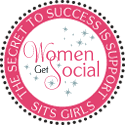


4 comments:
I would totally work more hours is I had flexibility of when I could work those hours vs my standard 8-5 - I'm adding this software to my PC upgrade wish list!!!!!
I really adore Microsft office and I think this would be right up my alley to have in so many places - plus it's time for an upgrade!
I commented before reading the question because I'm amazing like that. I would absolutely take a pay cut for more flexibility. Although I have some Spotify and Netflix habits that may be hard to break...
If I had to work, I'd rather have flexible hours so I could be there for all kid activities. jj250@aol.com
Post a Comment